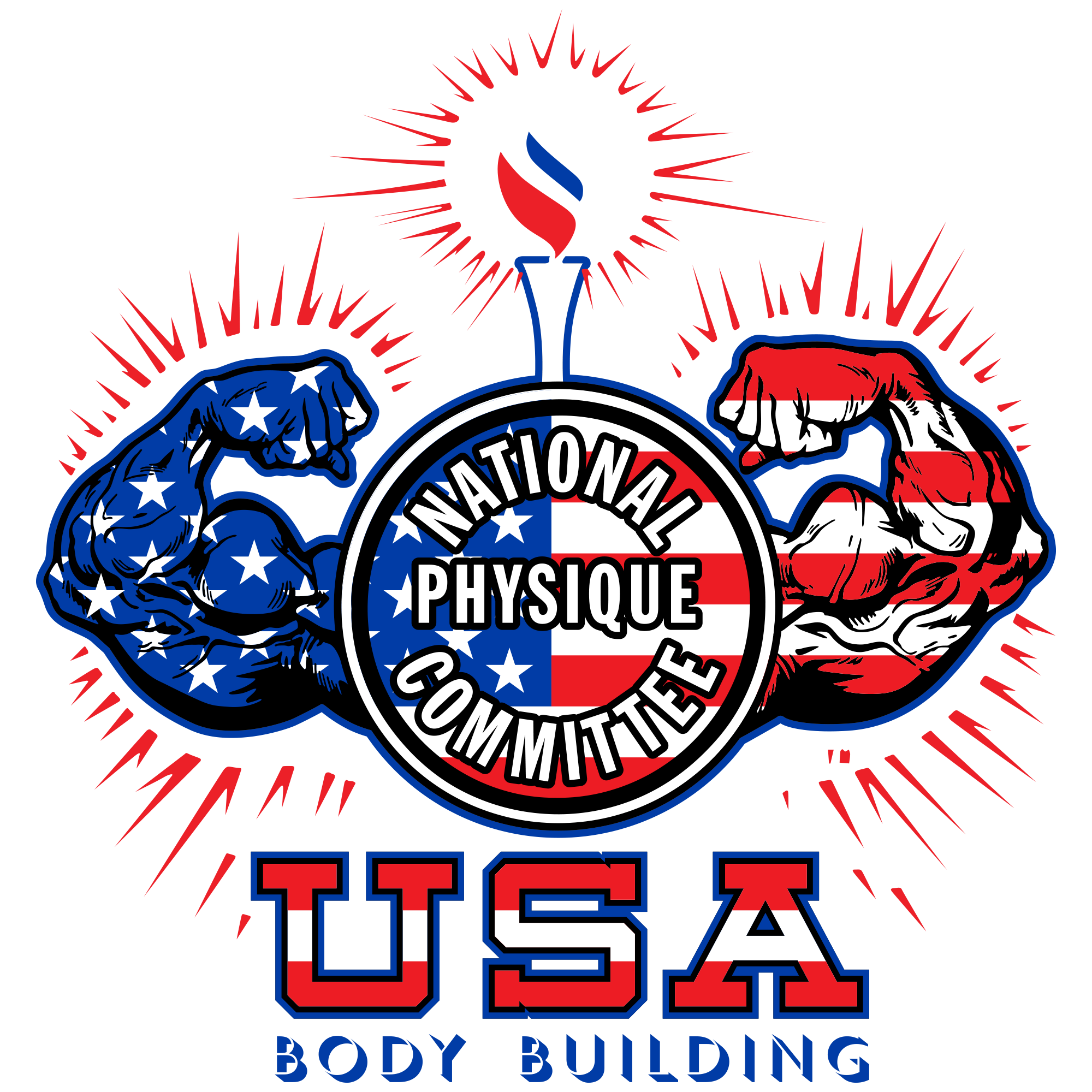This event has ended but the RECORDED VIDEO STREAMS are NOW AVAILABLE FOR VIEWING OR PURCHASE!
GET ALL THE RECORDED STREAMS OF:
2025 NPC TEEN COLLEGIATE AND MASTERS NATIONAL CHAMPIONSHIPS
EVENT DATES
JULY 16-19, 2025
HOW TO PURCHASE and VIEW STREAMS
To buy or view a stream, scroll down to the DAY you want to watch in the BRIGHT RED buttons below.

CHOOSE BELOW TO BUY or VIEW STREAMS
Pick Any Day Below to Buy and Watch Streams.
RECORDED STREAMS OF ALL DAYS AND DIVISIONS AVAILABLE
If you bought a pass for live streams, it will work for that same day. If you did not have a pass for live streams, you can buy one for RECORDED STREAMS BELOW
GET STREAMS FOR
WED JULY 16, 2025
Classic Physique
Men’s Physique
GET STREAMS FOR
THURSDAY JULY 17, 2025
Men’s
Bodybuilding
GET STREAMS FOR
FRIDAY JULY 18, 2025
Women BB
Physique and Figure
GET STREAMS FOR
SATURDAY JULY 19, 2025
Wellness, Bikini
Fit Model
PRICING
Streams are $24.95 for a ONE DAY PASS! You will be prompted to choose after clicking a red button above.
NEED HELP?
EVERYTHING IS COVERED BELOW
FREQUENTLY ASKED QUESTIONS and STREAMING SUGGESTIONS.
PLEASE REVIEW ALL OF THIS BEFORE CONTACTING US.
NOTE FOR iPHONE USERS:
If you encounter playback issues on an iPhone, disable “Private Relay” on the phone: Here’s how — click settings on your iPhone, then click your name at top, then ICLOUD, then PRIVATE RELAY, and turn it off. Then go back to streams and try again.
HOW TO GET STREAMS
You can purchase INDIVIDUAL DAYS of streams, and if you want more than one day, just do multiple transactions (one for each day you want).
To purchase or view streams, check the RED BUTTON ABOVE for the day you want. After you click the red button, the video player will show a BUY BOX or a PLAY button. If you want multiple days, do a separate purchase for each day and you will get a separate password for each.
If you have not yet purchased a STREAMING TICKET, you can click BUY NOW to do so and your password will be emailed to you.
If you already have bought a streaming ticket, your password was emailed to you and you may enter it where it says ALREADY HAVE A TICKET. If you used your password BEFORE to view this day, the player may not require the password again. You can always re-enter it where it says ALREADY HAVE A TICKET.
PASSWORDS ARE SENT TO THE EMAIL YOU ENTER DURING CHECKOUT. Check inbox and spambox at that email
MAIN STREAMING PAGE
If you lose the streams page, you can always get to the streams links via this link
WHEN WILL PEOPLE COMPETE?
For schedule of events and order classes will appear in, see garyudit.com/schedule
PASSWORD RULES
DON’T SHARE PASSES
YOU WILL GET LOCKED OUT!
Passwords give you access to the streams of the one event day you purchased, and passes work for ONE PERSON on ONE DEVICE at a time. If you switch from phone to computer, log out of streams on one of them.
Passes may not be shared; if other people want to watch, they need their own pass. Sharing will causes passes to be blocked.
IMPORTANT TIPS
WHAT IF YOU EXPERIENCE SLOWNESS OR BUFFERING?
USE A FAST INTERNET CONNECTION. WIFI OR WIRED IS BEST. CELLULAR PHONE LIKE 4g will also usually work fine but wifi is best. If you are behind a FIREWALL OR SECURITY SOFTWARE AT HOME OR WORK, and have problems connecting, try disabling that.
ARE YOU HAVING PROBLEMS ON AN IPHONE?
If you encounter playback issues on an iPhone, disable “Private Relay” on the phone: Here’s how — click settings on your iPhone, then click your name at top, then ICLOUD, then PRIVATE RELAY, and turn it off. Then go back to streams and try again.
WHEN WILL YOUR FRIEND BE ON STAGE?
We don’t know but you can check the schedule, or get alerts to be notified when certain classes come on stage. Many classes take a while to compete. Perhaps ask your friend to text you when they are coming up.
Or find out their class and division then refer to the schedule at www.garyudit.com/schedule.
YOUR QUESTION NOT ANSWERED HERE?
IF YOU HAVE QUESTIONS OR PASSWORD ISSUES, please review the info above and the FAQ at garyudit/streams
Everything is answered there and here.
If you write us we are going to direct you back to this page so be sure you’ve read it.
If you review this page completely and cannot find your answer, contact below and we will be in touch within 2 business days
Also, for more info
visit garyudit.com
Follow on instagram at
instagram.com/garyudit
Follow Facebook at
facebook.com/garyuditevents